Just trying out this Zoho online editor. After several attempts I think that I am now able to send this document to my blog. All that you need to do is start your Zoho account, make a document, save it at the Zoho toolbar of your document. Look on the left hand side of the screen and you will see "My Docs". Go to the document that you want to post to your blog, right click on it, go to "send to"and click on "blog this page". We will see.
I have also found that you can make your document in Zoho word processor, click save, click publish, type in your email username and password to the dialogue box that appears and click send to blog.
www.zoho.com
Thursday, October 18, 2007
Subscribe to:
Post Comments (Atom)






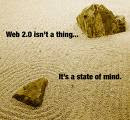






No comments:
Post a Comment