Quite a useful tool. There are 2 ways to add a sheet to the blogs. One way is to add a link to the blog after making a sheet in Zoho just like the one that you can see at the top of this post. This way doesn`t give you the functionality of a Microsoft Excel spreadsheet. The other way is to use a Microsoft Excel spreadsheet, save it to your computer, go to Zoho Writer and import the sheet and export it to the blog using a cut and paste method of the HTML that gets displayed to embed the sheet into your blog post. It will appear in the post like the one that is displayed in this post.
www.zoho.com
Thursday, October 18, 2007
ZOHO SPREADSHEET TO BLOG #18
"http://sheet.zoho.com/publish.do?docurl=oNg955zQJSMW%2FXIzbS%2FWDw%3D%3D&name=9LWnDf2HkuAbb5mAvBO19Q%3D%3D
Subscribe to:
Post Comments (Atom)






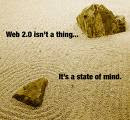






No comments:
Post a Comment