
To clip a website is to save the best parts of that site. You choose the best part and clip it.
You can save your clips privately or add them to the public library, use ClipSearch to find what you or others have clipped, post clips directly to your blog with "Clip-to-Blog", email clips to your friends or just print just the pieces of the page you want. The final task mentioned would be useful in a library where people would like to print part of websites and not the entire page.
Everything you clip is added to your own fully searchable library of things you find on the web.
You can organize your clips by adding tags (keywords) to them, or by putting them in collections. You can search, sort and browse all of your clips on your own clipmarks page,auto-post your clips to your del.icio.us account or get RSS feeds for all or any subset of your clips.
When you save clips publicly, you're adding to a global library of interesting things people have found online.
Other people can add comments to your clips and pop their favorites to the top for others to see. It's a way to show what you find on the web and meet people who share your interests.
What I liked about the tool is that if you were browsing you could see items that you may be interested in but wouldn`t have thought to look for. You can also search by tags to help find information on certain topics.






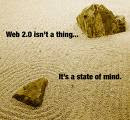






No comments:
Post a Comment